Install Windows From A Bootable Pendrive (Without CD Drive)
Hello Visitors, today we will learn how to make a bootable penderive.
Windows disk is not available everywhere or every time. If we have a bootable pendrive
we can use it as a bootable windows drive. With the bootable pendrive we can
setup your windows. There are so many ways to make a bootable pendrive, I get an
easy way for you.
Follow the Step to Make a Bootable Pendrive:
1st: Insert a Windowns7 disk into your CD Drive.
4th: Now insert your pendrive into your USB port.
5th: Format your pendrive as NTFS format.
6th: Run Command prompt as Administrator from
Accessories.
9th: Copy all the files and folder from inserted
Windows disk to pendrive.
10 th:Hope you can done it !
Your pendrive is ready to create a windows setup. Just
select pendrive as first boot.or Change the bios Setting as boot from pendrive or press f 9 .

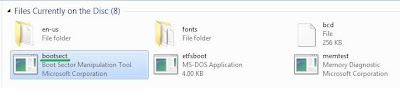
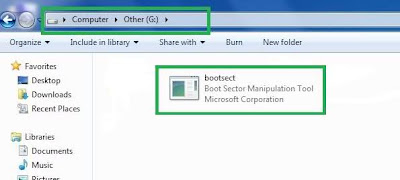
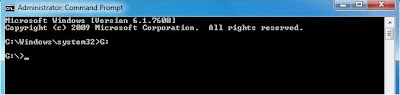
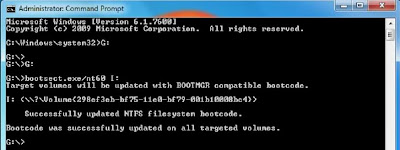
Comments
Post a Comment